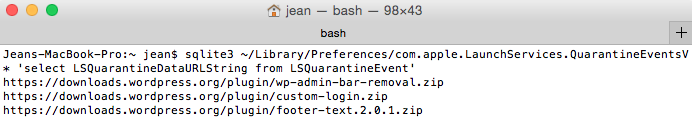Your favorite MBP logs everything that you download from the first time till you are reading this post now. It does not matter if you browse in private mode, clear all downloads from the browser
To get a list of the downloads and remove them:
1. Open your terminal from Application -> Utilities and type / Copy & Paste in the below
sqlite3 ~/Library/Preferences/com.apple.LaunchServices.QuarantineEventsV* 'select LSQuarantineDataURLString from LSQuarantineEvent' You will see a list of downloads. 2. To Clear all downloads run the below script type / Copy & Paste
sqlite3 ~/Library/Preferences/com.apple.LaunchServices.QuarantineEventsV* 'delete from LSQuarantineEvent' Once you run the above command all downloads will be clear from MBP logs. Enjoy!!